Online Payment System
Schools and Transport Companies have been collecting payment from parents manually over the years. If you are an owner or an administrator, you might be dealing manually with the cash inflow from multiple schools in which each school may consist of thousands of students.
When you collect cash manually as currency, you have to keep record books of each transaction, store the currency and transport the collected cash to deposit in the bank. This makes for a risky, time-consuming and costly proposition. Moreover, to get this done, you would need at least one staff for each school.
“Electronic Bus Fare Collection” is the perfect solution for this. It allows parents to make payment anytime using their mobile apps, making the process less risky, affordable and fast. By adopting online Bus Fare Collection, you can enjoy following benefits.
- Integrated with payment gateway
- Parents can pay via mobile/web
- Saves time
- Convenient
- Reduces manpower
- Online record-keeping
- Daily/Monthly/custom reports
Configurable solution where payment can be collected by school or transport provider directly
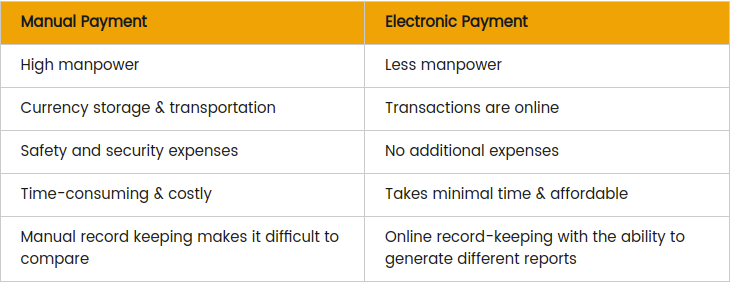
Though online payment mode is beneficial, it has a key challenge – Disputed Transactions. It might result due to:
- Internet slowdown
- Server-side issue
- Heavy traffic
In order to deal with disputed transactions, their status (pending, failed or success) of all transactions are individually tracked. In case of pending transactions, the system does periodical rechecks until the status becomes failed or success. The status is visible at the system admin dashboard and also for parents.
In case of first transaction of a student profile, if the payment is not done, then the transportation facility for the child will not get approved. But in case if the payment is done but doesn’t get reflected in the company side, then it can be updated by two ways- Automatic and Manual
01. Automatic Update
The software periodically checks the failure and pending transaction details and updates the status automatically according to the details.
02. Manual Accounting Update
Parents and Accounts/dashboard administrator can check all the transactions in the dashboard. In case of any pending/failure transaction status, parents can get in touch with Accounts/dashboard administrator for dispute resolution.
There can also be times when a parent does payment twice by mistake before the system re-crawls for updating status. Then, accounts team can communicate with parent and can opt for either refund option or can carry forward to next cycle from dashboard according to Parent’s choice.
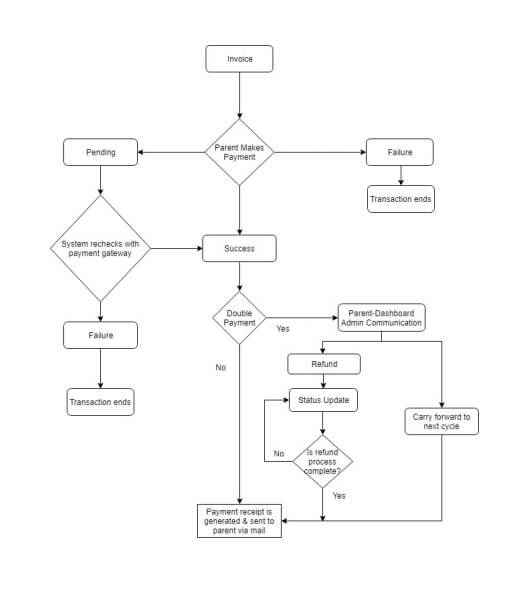
Reports
01. Operational Accounting Reports
Daily/monthly/custom can be generated.
02 .Audit Level Reports
Transaction reports generated from payment gateway and the system are compared to ensure all transactions tally.
Invoice Generation
Student profiles are registered only when a parent makes payment for the first time. An invoice would be generated after the payment. Students are allowed to use the transportation facility only when they produce this paid invoice on the first day of transportation. For this, school transport providers used to share printouts of paid invoices to parents/students.
But with the automated bus fare collection that happens online, invoices are also generated online and sent to parents via mail. This eliminates the need for taking printouts of paid invoice by school transport providers. Either Parents can take the printouts from their mail, or they can show the mail when their child boards school transportation for the first time.
Payment can be collected in following ways:
01. On demand
02. Monthly / quaterly / yearly
03.Term wise for schools which accepts fees per term where concept of month quarter does not come
